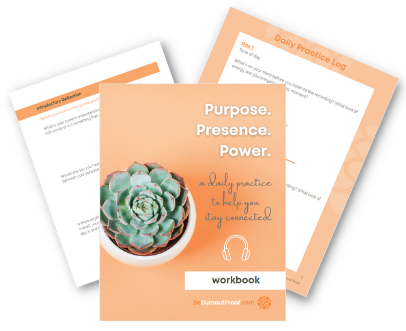Your Weekly Work Portfolio Review
2021.12.28
Get a relaxed handle on what's on your plate at work.
The purpose of articulating and reviewing your work portfolio is twofold.
- To help you stay on top of things by periodically shifting your focus out of the weeks and to the big picture.
- To aid with reprioritizing and delegating existing work as new work comes your way.
On a weekly basis, you’ll set aside time to think about each item in your portfolio. It is helpful to think through individual projects and areas of responsibility within the context of all that you have on your plate.
*For certain types of jobs, articulating your work portfolio might not be necessary. My husband is a software developer and 95% of his work portfolio is automatically articulated within bug tracking systems, development and architecture frameworks, and other collaborative/tracked electronic environments. The other 5% ends up on his whiteboard.*
1. What to include
Your work portfolio refers to all of the projects and duties that are yours to do or oversee. It also includes anything you want to keep on your radar that will or may be coming in the future.
Think of your portfolio as a higher-level outline of the major things in your domain as opposed to a detailed list of tasks or to-dos. That is, this is not about organizing your to-dos or next actions. This assumes you already have a system for managing/tracking your discrete tasks (list, app, etc.) and will reference it as needed when you do your review.
Projects
Projects can be defined however you like. If you are a professor, you likely wouldn’t define creating a single lecture as a project but might instead decide your ECON 101 class for fall semester is a project. If you work in finance and rarely give presentations, then a single presentation might indeed be a project for you.
If you have a massive multi-year initiative in your domain, you may wish to define it in terms of smaller, more discrete projects. For example, an 18-to-24-month “Transition to [New Software Name] Platform” project, could be easier to review as its component projects that are actually in play right now such as “project steering”, “vendor RFP”, and “internal change management”.
Responsibilities
Your areas of responsibility are also included in your portfolio. If you are a manager, you’ll need a section called “managerial” (or whatever) with subsections for each staff member, relevant admin duties like approving time off or coordinating employee appreciation, and periodic items like reviews, retreats, hiring, etc. If you have a key staff member going out on maternity leave, you might specify that as its own project on a temporary basis.
Other areas of general responsibility might include board, budget, strategy, compliance, reports, etc.
PD and Goals
Your own professional development and any formal or personal goals also belongs in your portfolio.
Professional development might include a training you are working through, a conference you are presenting at, or a subject matter area you want to stay current in.
Formal goals are the goals (if any) that you articulate and work toward that your organization rewards, judges, or in some way acknowledges within the context of your performance. For example, meeting such goals might result in bonus compensation or be written about by your manager in your annual review. If you have any performance quotas that you need to meet each month or quarter, you might also consider them in this context. If you’ve got formal goals written, include them in your portfolio.
Personal goals are no less important, but are typically not part of how your performance is judged at work – though they may be related or even a bit intertwined. A personal goal might be to be promoted this year. Or to become comfortable with public speaking. You might not have ever written down your personal goals. If they are important to you, then include them in your portfolio.
The distinction between formal and personal isn’t necessarily important from a portfolio perspective. If it is something that you are working on in conjunction with work, then it goes in your portfolio.
On Your Radar
If there is something that isn’t yet actionable but that you don’t want to lose sight of, feel free to include it.
2. How to Document Your Portfolio
There are two main criteria for how to document your projects, responsibilities, and goals:
You can see all items reasonably at-a-glance.
It is in a format that you’ll find natural to utilize within the context of your work.
Some people need nothing more than a handwritten list at the front of their paper planner. Others create Excel spreadsheets or custom documents in a word processor or graphics program – either to print out or access electronically. Some people prefer to use one of the many apps that exist (always check the privacy policy and terms of use!).
Let’s look at some examples.
Example: Simple List
When I was a professor, my weekly work portfolio review sheet was very simple. It was actually just a list on a dedicated page in my planner.
I typically taught 3 or 4 courses, had a handful of research projects in progress, served on some university committees, and had a few conferences, events, or other one-off projects in my portfolio. I didn’t have formal goals on an annual basis and didn’t have staff or budget to manage.
My review sheet might look something like this for several weeks of the fall semester:
- Econ 1000
- Econ 2020 online
- Econ 2020 classroom
- Econ 3090
- Medical tourism survey w/ CRP
- Graphic syllabus paper
- Center for Economic Education
- Faculty Senate
- Curriculum Committee
- CCEE workshop (October 10)
- SEA conference (November 20-23)
- Department Business
I’d glance at it weekly and craft my next actions lists for the coming week.
Course prep was so straightforward for me to do, and it comes in such a sequential way, that it didn’t need additional structure to manage.
I often set aside time on Fridays each week to work on research. Much of the research process is organic (for me) and unfolds as it makes sense, so I don’t necessarily need rigid to-do lists at first. As it would progress, I’d make more detailed plans for what I needed to work on and would have a running list of things. The rhythm of research work was often driven by getting accepted to a conference and thus having to write the paper that corresponds with an abstract that had been pitched.
A handful of to-dos might come out of university service work and those would be managed on a list of next actions. Conferences, events, and other one-offs were similar.
Example: Simple Table
There were two jobs where I utilized a simple table. I created a template in Word and then printed it out. During the week, I might use it as a place to scribble important notes or to affix post-its I need to process.
At another job I utilized Excel to create my table and never printed out a copy since I always had my computer with me.
Example 1
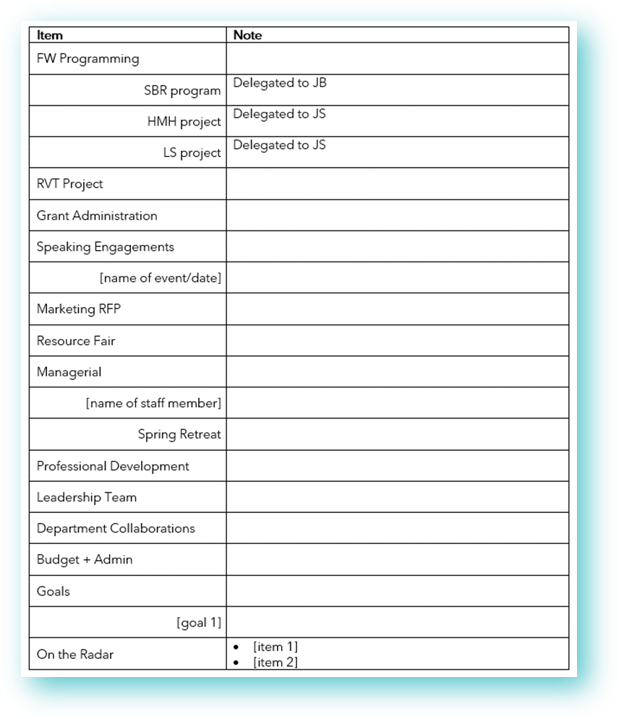
Example 2
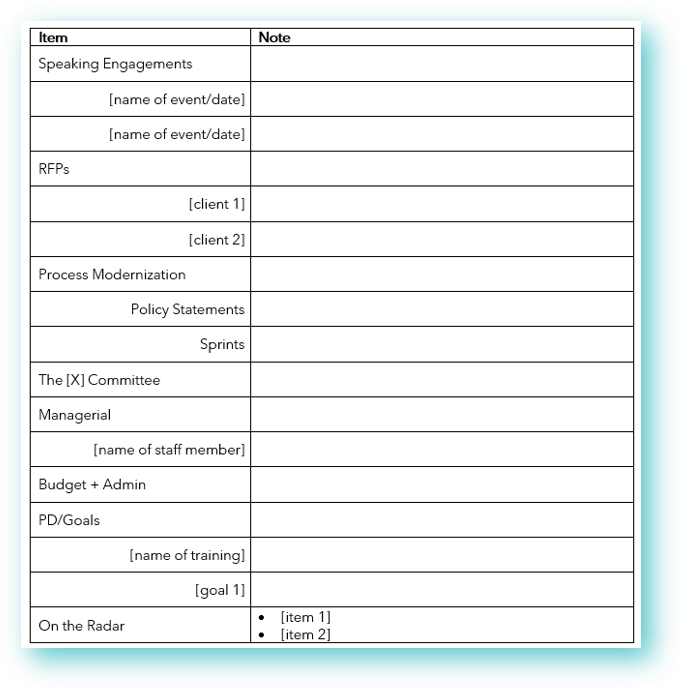
Example: Custom Page
Sometimes people prefer a custom format. A client of mine wanted to organize the review sheet to mirror the way they think about the different aspects of their work.
- As an engineer, managing their programs is of primary importance in their job so is at the top. You’ll see this person currently has three programs. Key areas of responsibility within each are listed below – these areas themselves do not differ by program but were important thought triggers for the individual.
- Because upcoming major milestone deadlines were hard to keep track of in a digital calendar (not seeing them unless you were viewing a specific week of the calendar), they wanted to include a section to keep them top of mind. A simple grid accomplishes this.
- Other areas of responsibility are toward the bottom of the page. For this individual, Reports and New Business are categories that define their work.
- And finally, they wanted to start prioritizing their professional stretch goals, to make sure they were making forward progress on each. Adding them to the weekly review sheet means that instead of thinking about them once a quarter or only before performance reviews, they are top of mind and small steps can be taken toward them as opportunity warrants.
- The back of this sheet is blank, for jotting other notes on the fly or for sticking post-its to.
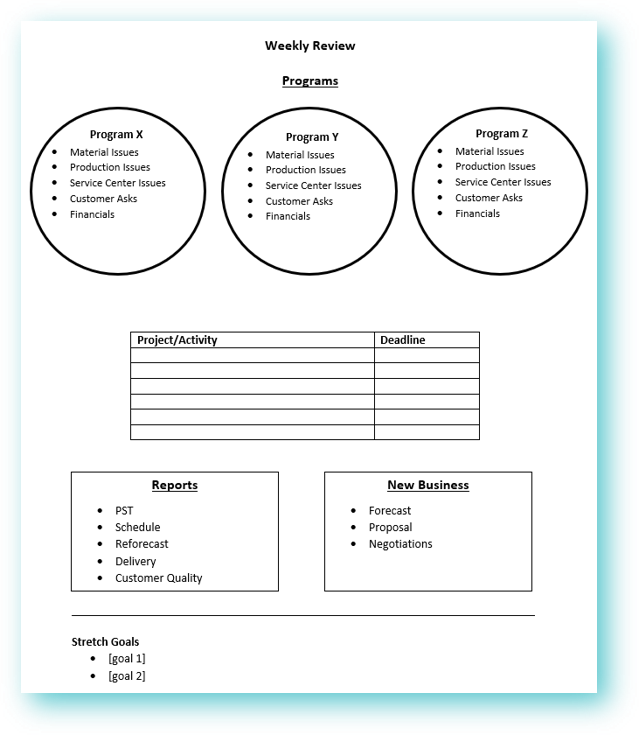
Apps
If you’d rather use an app, by all means do. From the examples above, you can see what we mean about an “at-a-glance” view. You don’t want to have to wade through multiple screens to figure out what each of your projects/responsibilities are.
3. Doing Your Weekly Review
When
Do your best to set aside dedicated time to do your weekly review. When during the week is up to you. Some people like to review on Friday morning, so they have time to catch anything they missed before the weekend and to close out their week feeling organized. Other people prefer Monday to kick off the week. Maybe the only time you can delegate is on Wednesday afternoon.
The only rule is that you actually do need to set time to do your review … and you actually need to do it.
How
Before you can review at a higher level, you might find you have a pile of papers with notes to process, post-its to follow up on, etc. Your “pile” might be digital like an email folder to get to. I recommend processing your pile into next actions before you do your portfolio review.
Use each item in your portfolio to trigger your thinking about what’s going on and what needs to happen. You might ask yourself:
- Is it on track?
- Do you know what you need to do next? If not, then your next action is to schedule time to do some informal planning / thinking.
- Did you just remember something?
- Do you need to renegotiate any timelines?
- Delegate some work?
- Check in on delegated work?
- Pause certain work temporarily or indefinitely?
As you think through portfolio items, you’ll likely be adding and crossing off items from your more granular to-do list, so keep it handy. Or you might like to make a new list of your action items and then later transfer it into your task/to-do tracking system.
The review is likely an iterative process that jumps around a bit. You are reviewing one project when something important pops into your head about a different project. Once you’ve reviewed each project individually you might realize that overall, you’ve got a competing priority problem in your portfolio that you need to figure out or discuss with someone.
Archiving
Decide whether historic snapshots are useful in your particular case. If you work on paper, you can scan and archive each copy or keep them in a file folder. If you work electronically, you might save different versions of the file. Or use an archiving feature in collaboration software.
4. Tweaking Your System
Any new system will need some tweaks to be truly supportive of you. Feel free to make big or small tweaks whenever it suits you. At a minimum, check in with yourself at the end of the first month and the first quarter of implementing weekly portfolio review.